Tutorial
Making holes in Sketchup
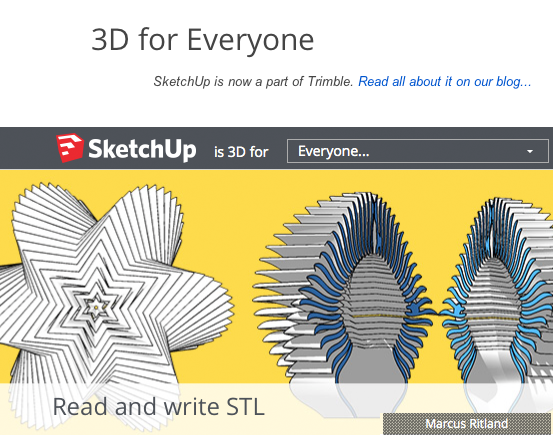
What is it?
You would think you could make a shape and push/pull it to make a hole, but the method outlined below is more foolproof.What's the tutorial?
Making Holes
- Open SketchUp
- Create a base:
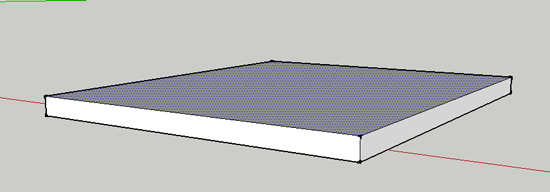
- Select the Circle tool (C) and create a circle
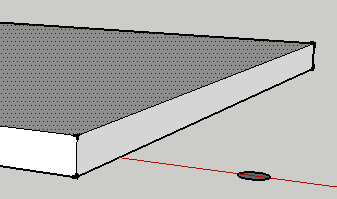
- Select the Push/Pull tool (P) and extrude the circle up
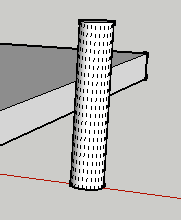
- Select the spacebar to choose the Select tool and triple click the cylinder
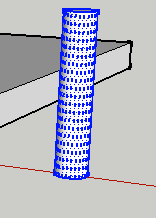
- CTRL+click on the cylinder and select Make Group from the Context Menu:
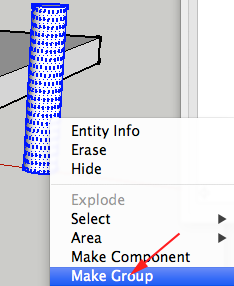
- CTRL+click on the group and select Align Group/Component from the Context Menu:
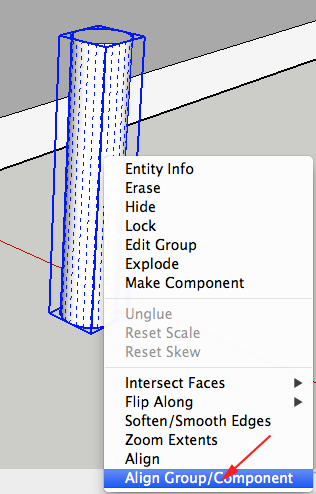
- Click where you want the origin point to be:
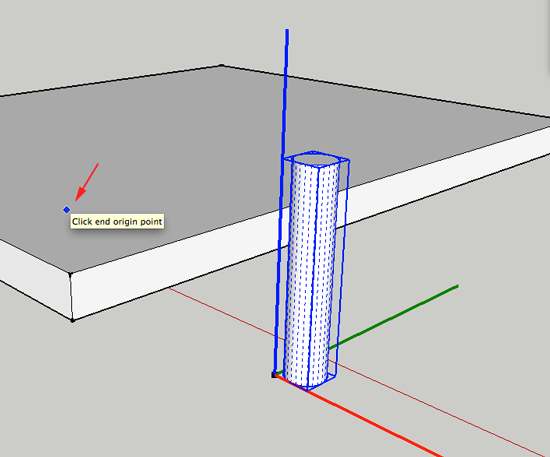
- Click where you want the end of the X axis:
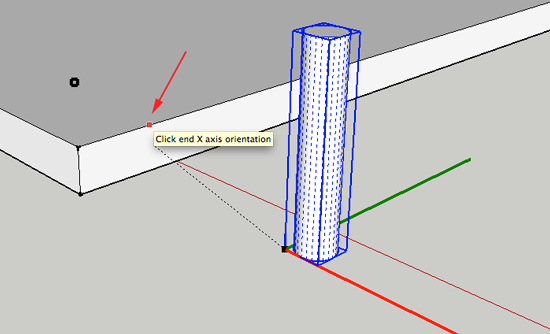
- Click where you want the end of the Y axis:
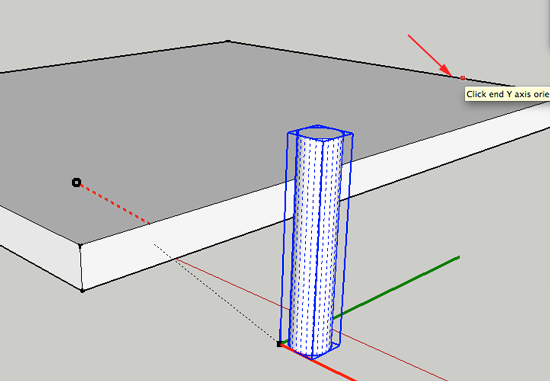
- The popup will appear. Click on No to move the cylinder to the selected spot:
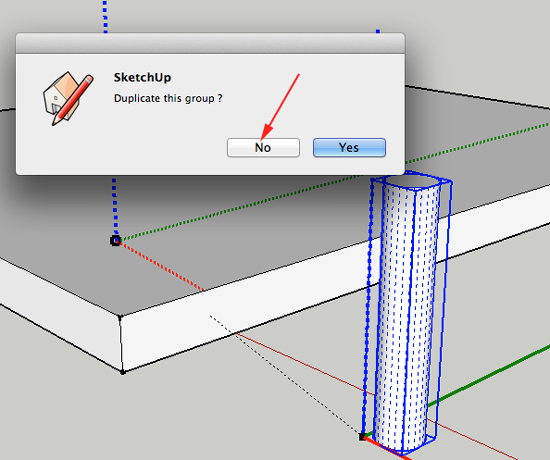
- Select the Move tool (M)
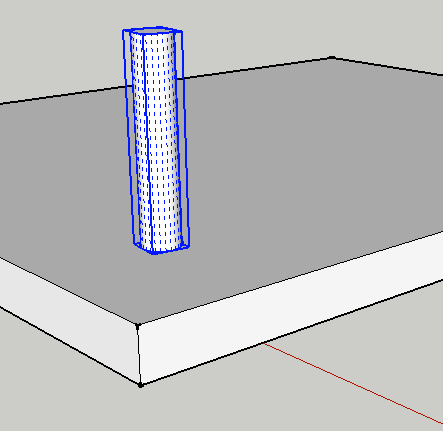
- Hold the up arrow while dragging the cylinder down:
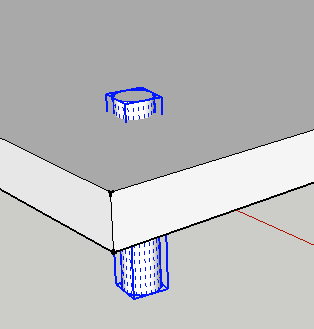
- CTRL+click on the cylinder and select Explode from the Context Menu
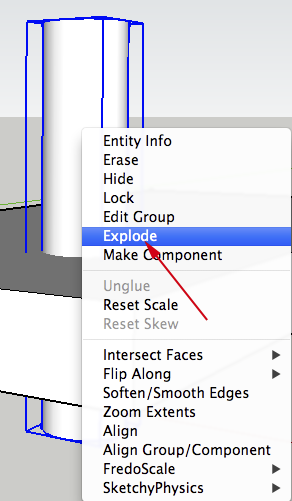
- Select the Select tool (spacebar) and select both entities:
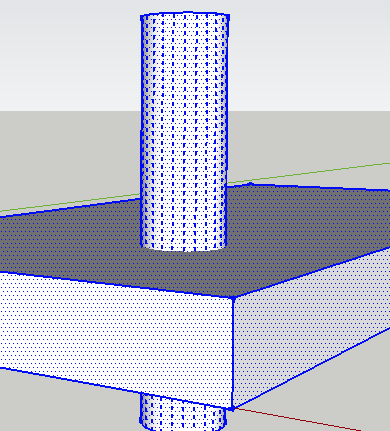
- CTRL+click and select Intersect Faces>With Selection from the Context Menu:
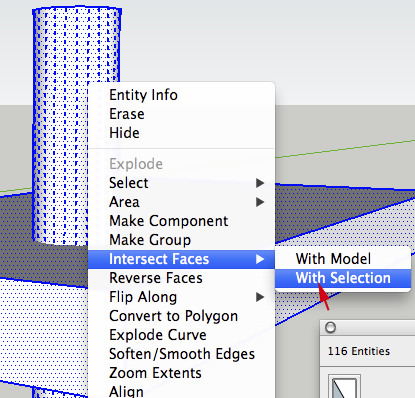
- Delete and delete all parts of the cylinder:
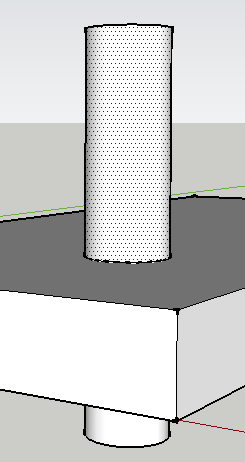
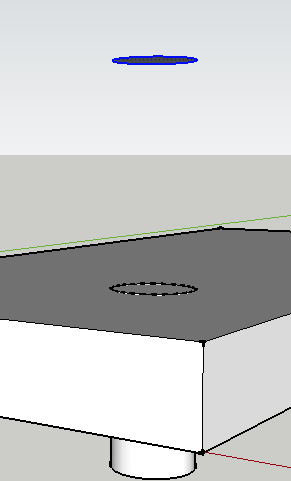
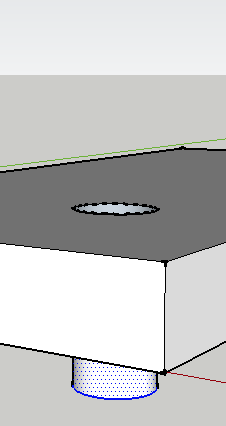
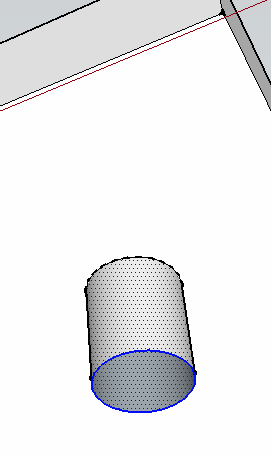
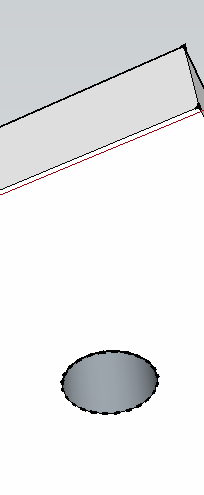
- Select the interior of the hole with the Selection tool (spacebar) and CTRL+click on the selection and choose Reverse Faces from the Context Menu:
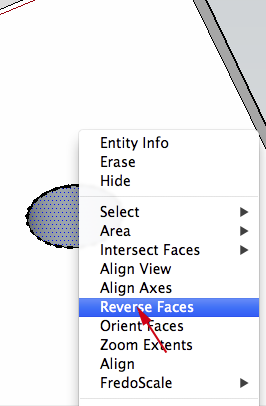
- Et, viola, you have a hole
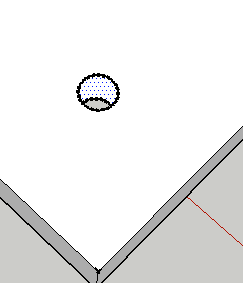 .
.
Now what?
- Create a model with some holes.
