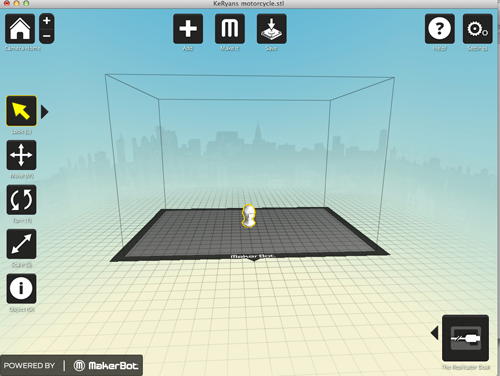Autodesk® 123D® Sculpt is a free iPad app that lets you quickly create 3D objects by pushing and pulling a starting shape.You can enlarge, shrink, warp, or refine your creation and upload it to your 123d app account so that you can download and print it.
How to get things done
- Drag one finger on your shape to sculpt or paint
- Drag one finger anywhere off the shape to navigate around
- Drag one finger on your shape to sculpt or paint
- Drag two fingers on your shape to pan
- Pinch fingers or move fingers apart to zoom in and out
- Twist two fingers to rotate shape
- Use setting bar to adjust brush size and strength
- On a computer navigate to www.123dapp.com and create an account.
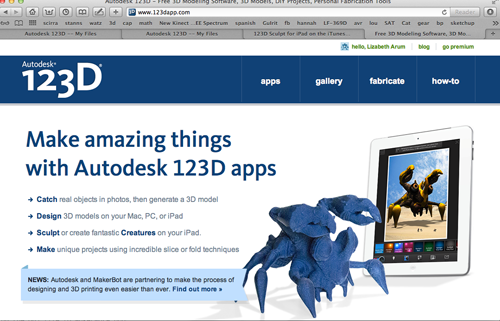
- Download the application to your iPad from the App Store.
- Open Autodesk 123D Sculpt on your iPad
- Choose a shape to start with
- Creatures
- Geometry
- Objects
- Sculpt

- Share your creation.
- Navigate back to www.123dapp.com on a computer.
- Go to recent activity
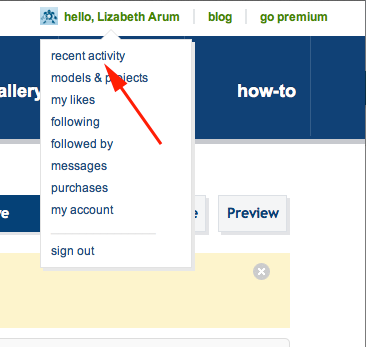
- You may need to wait a bit for the model to be processed completely
- Find your model and click on it.
- Download the stl file
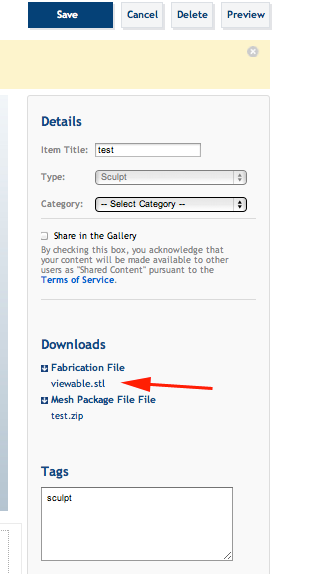
- Drag the stl file to Makerware and print